Top 10 Must-Have AI Design Tools of 2025
Embrace the future of design with AI-powered tools
Are you ready to elevate your design game and explore the exciting world of AI-powered tools?
Artificial Intelligence has revolutionized the way we approach design, empowering us to achieve remarkable results with ease and efficiency.
Whether you're a seasoned designer or just getting started, these AI design tools are here to unleash your creativity and bring your wildest ideas to life.
So, let's dive into the top AI design tools that will leave you in awe!
Stirling - AI Ad generator - Create ads in seconds!
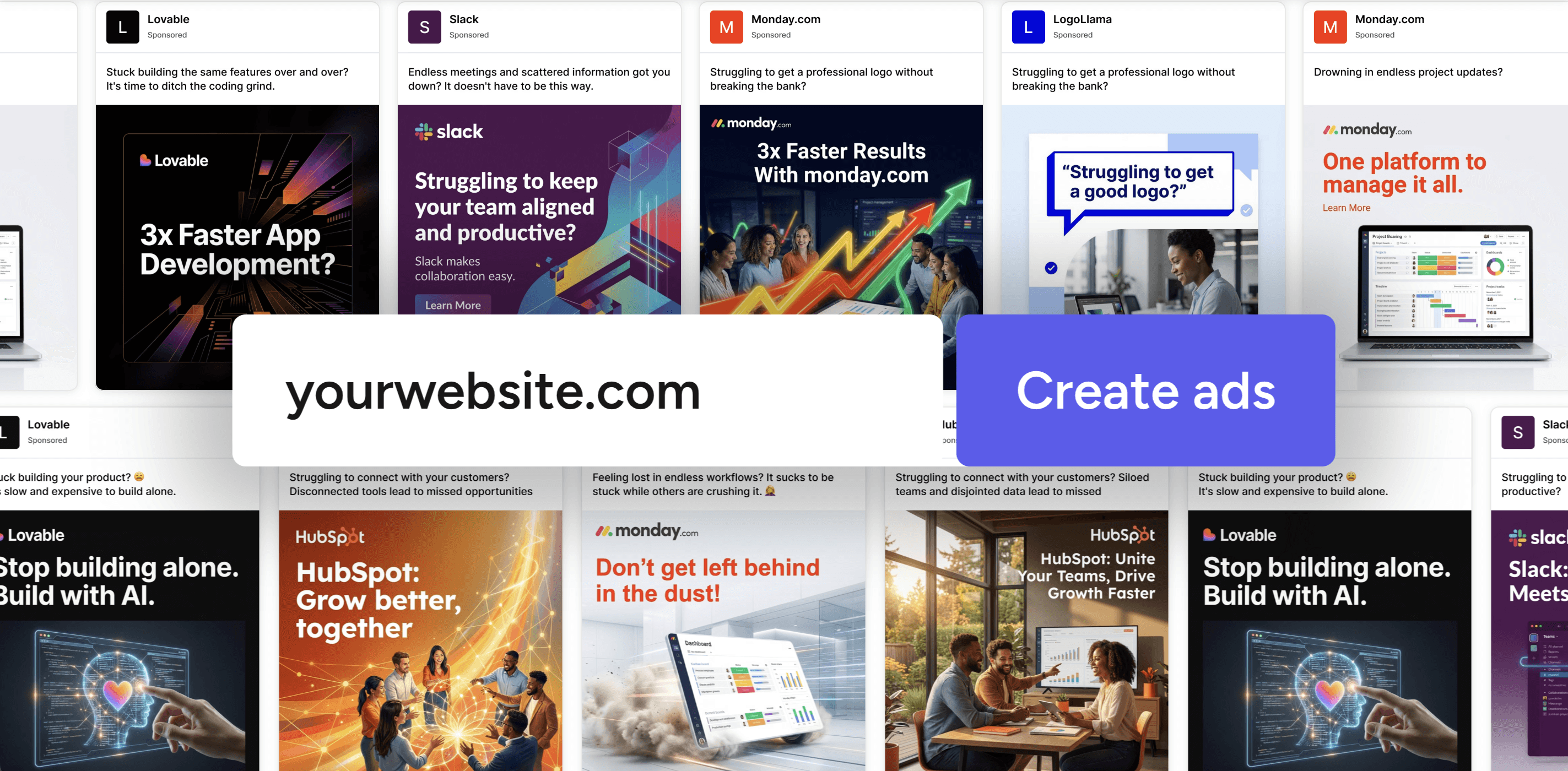
Stirling is an AI-powered LinkedIn ad generator built specifically for B2B SaaS companies. Instead of spending weeks briefing designers and copywriters, Stirling creates professional ad creative and scroll-stopping captions in just 3 minutes. Simply paste your product URL, and Stirling's AI analyzes your offering, extracts your unique value proposition, identifies your target audience, and pulls your brand assets (colors, fonts, logo) to generate campaign-ready LinkedIn ads.
Lunacy - Free 'all in one' design software powered by AI
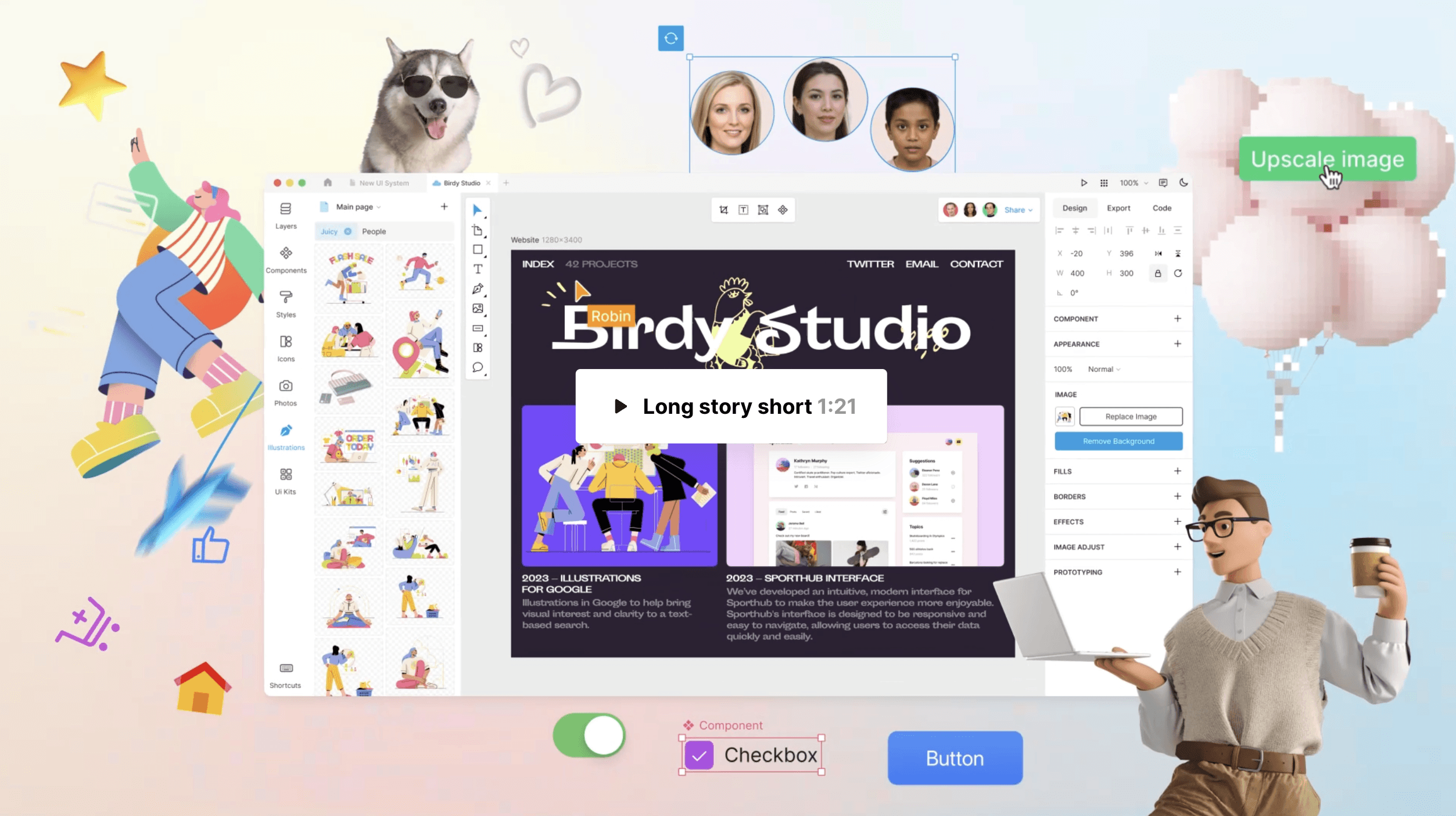
Lunacy is a free AI powered design software that keeps your flow with AI tools and built-in graphics. It's a standalone 'all in one' design software for Mac, Windows & Linux. It's from the team at Icons8 so you know it's going to be quality.
Here's what you can do as a designer with AI using Lunacy for free:
Auto layout - Create flexible responsive designs with ease, by defining constraints and rules for elements to follow. Game changer for designers.
Import from Figma - Free, fast, and accurate Figma to .sketch converter.
Prototyping - Test your ideas faster. Turn your designs into clickable prototypes.
Image upscaler, text generation and background remover.
Playground - Free online AI image creation and editing tool
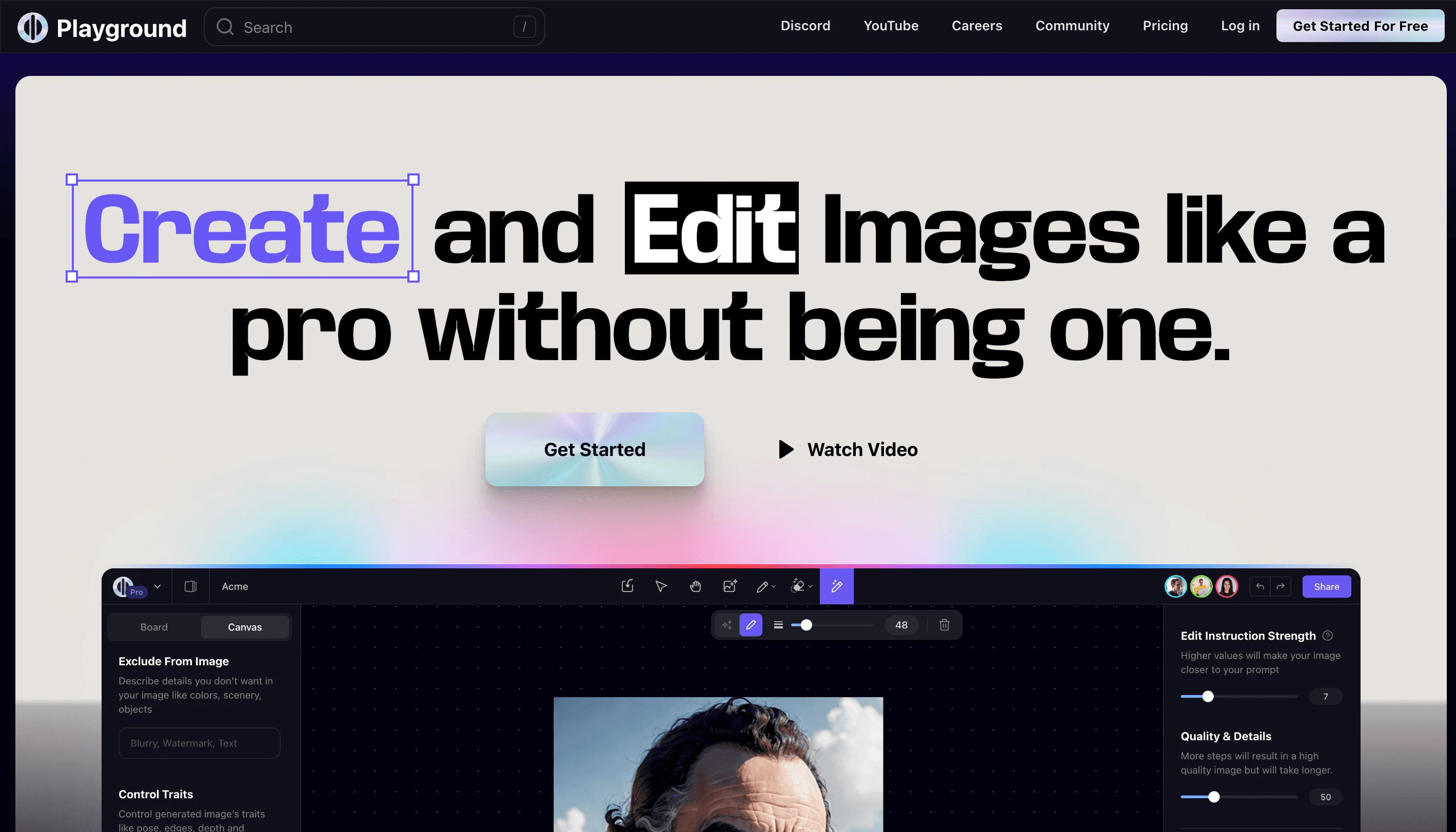
Create and edit Images like a pro without being one. Playground is a free, online AI image generator and editor. Create images from a prompt, or edit existing images with AI like magic.
Key thing you can do as a designer with AI for free using Playground:
Create 50 images per day using text prompts
Edit and expand images
Use images commercially
Icons8 Background Remover - Free Figma plugin that removes backgrounds with AI
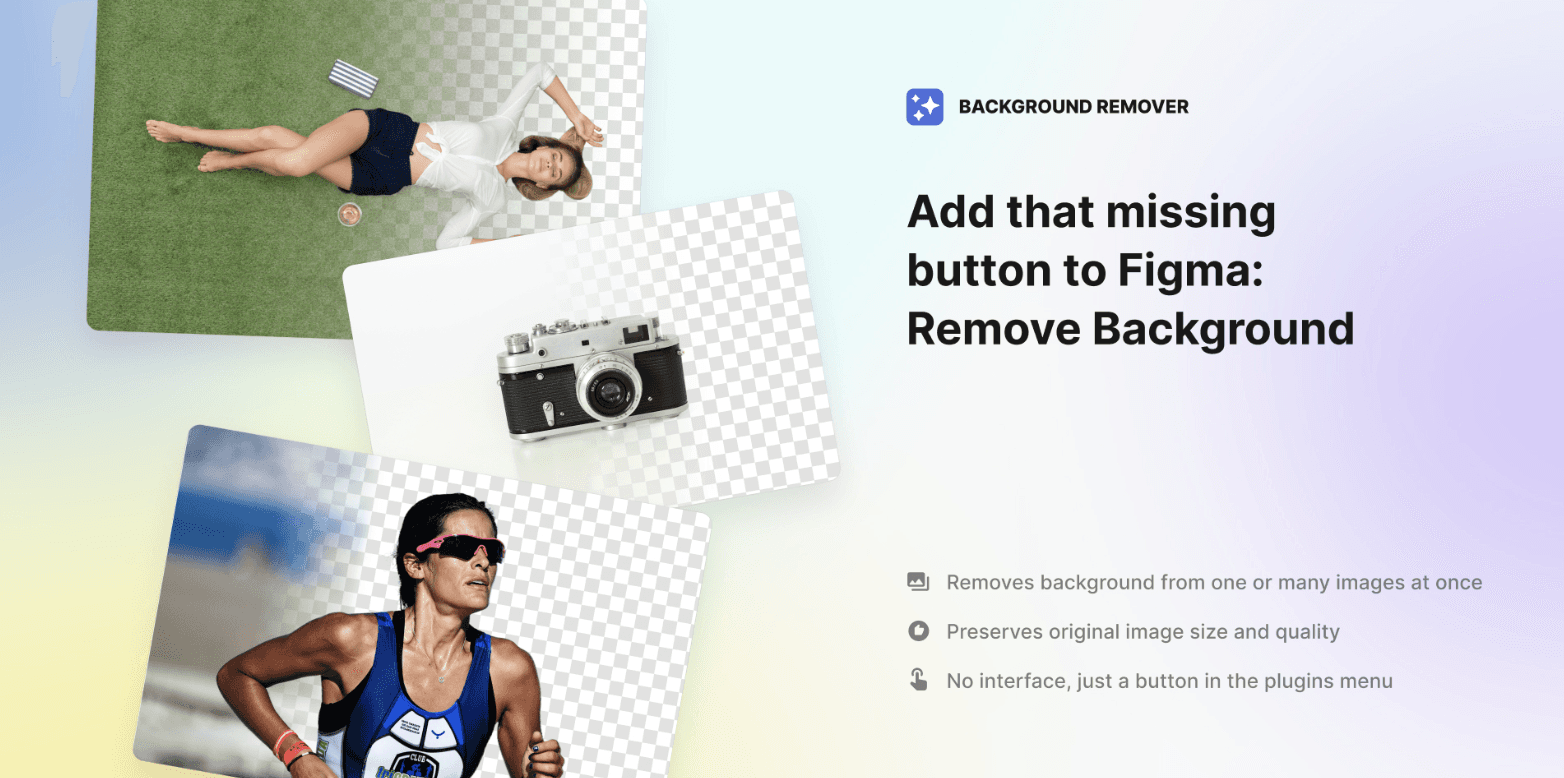
A handy little, free plugin for Figma that removes the background of any image for free in seconds using AI.
Here's how it works:
Select one picture or a batch, or simply everything you have on canvas.
Run the Background Remover from the Plugins menu.
Get images without backgrounds, but with the original image size and quality.
Here's why its good:
No limits on the number of images.
No subscription or registration is required.
No API key is needed.
Uizard - 'All in one' UI design tool powered by AI
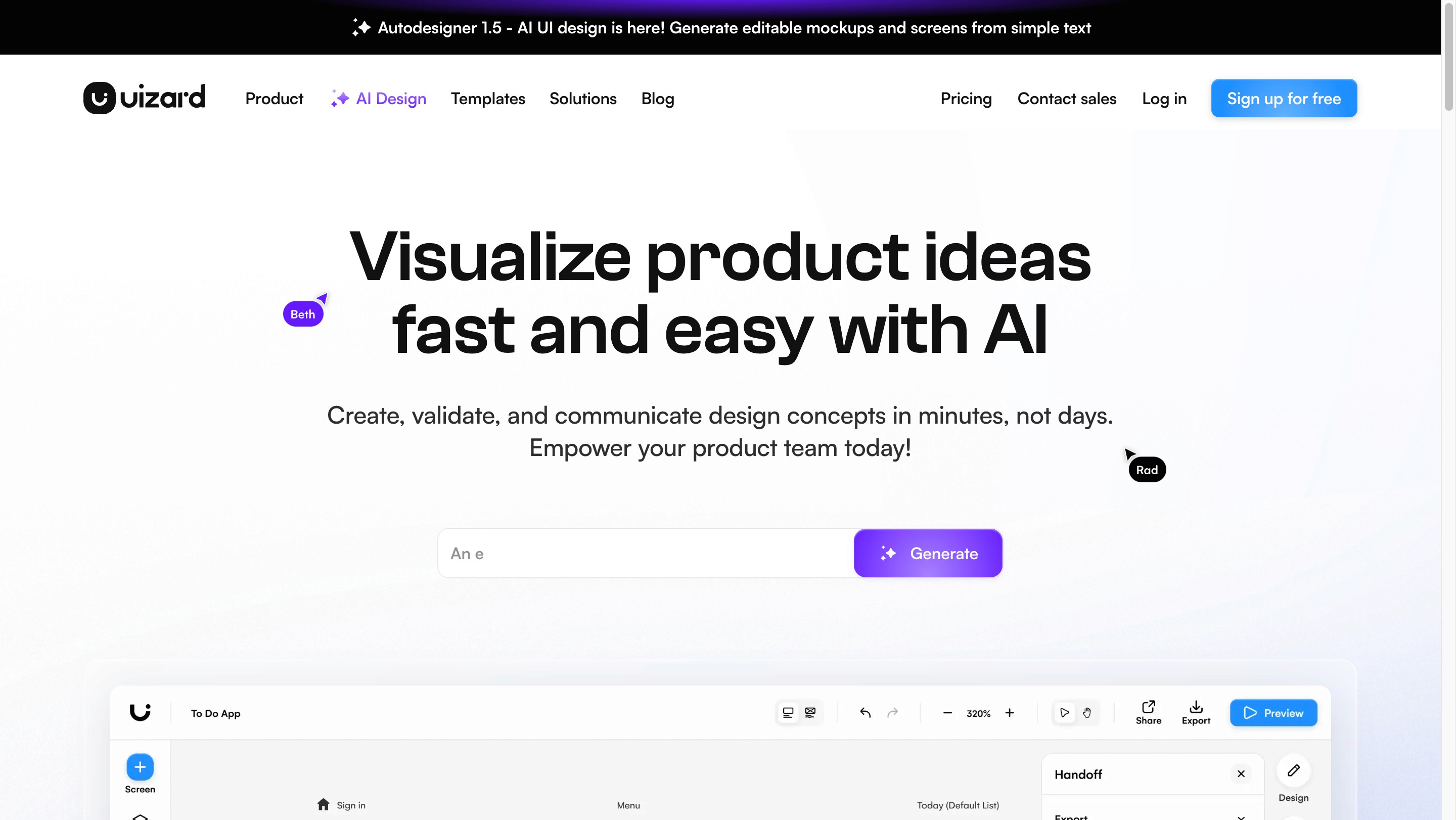
Uizard is a rapid, AI-powered UI design tool for designing wireframes, mockups, and prototypes in minutes.
Uizard's AI features allow users to generate UI designs from text prompts, convert hand-drawn sketches into wireframes, and transform screenshots into editable designs.
Uizard has a whole host of pre-made design templates and UI components to support rapid and collaborative ideation and iteration.
Smart Upscaler - Free web based image upscaler powered by AI
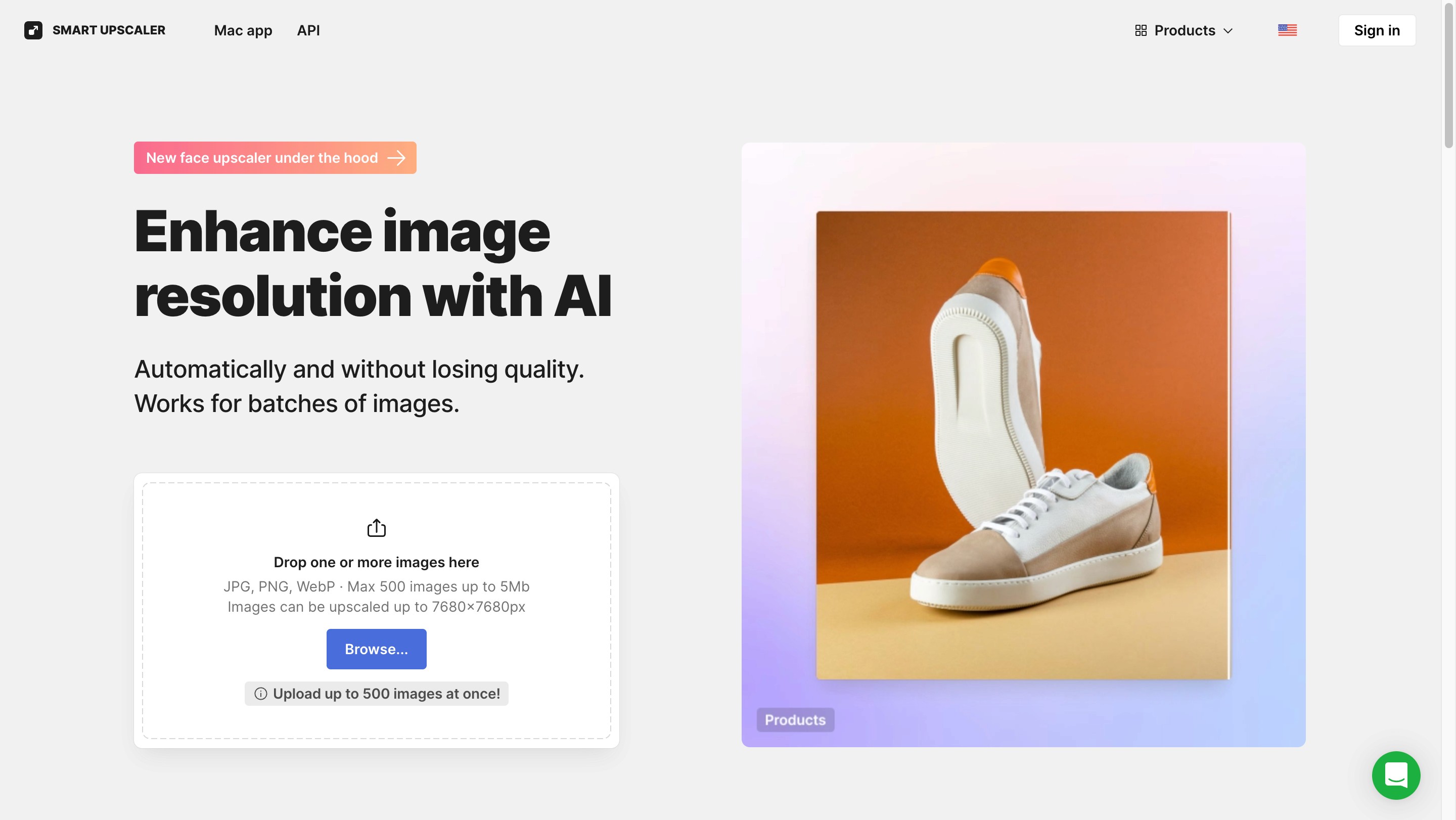
Another handy tool by the Icons8 team! Smart Upscaler is a free, browser based image upscaler powered by AI. Automatically and without losing quality. Works for batches of images.
Here's what you can do with AI for free online using Smart Upscaler:
Batch upscale images for free online
Autodraw - Google's Free sketch to icon AI creator
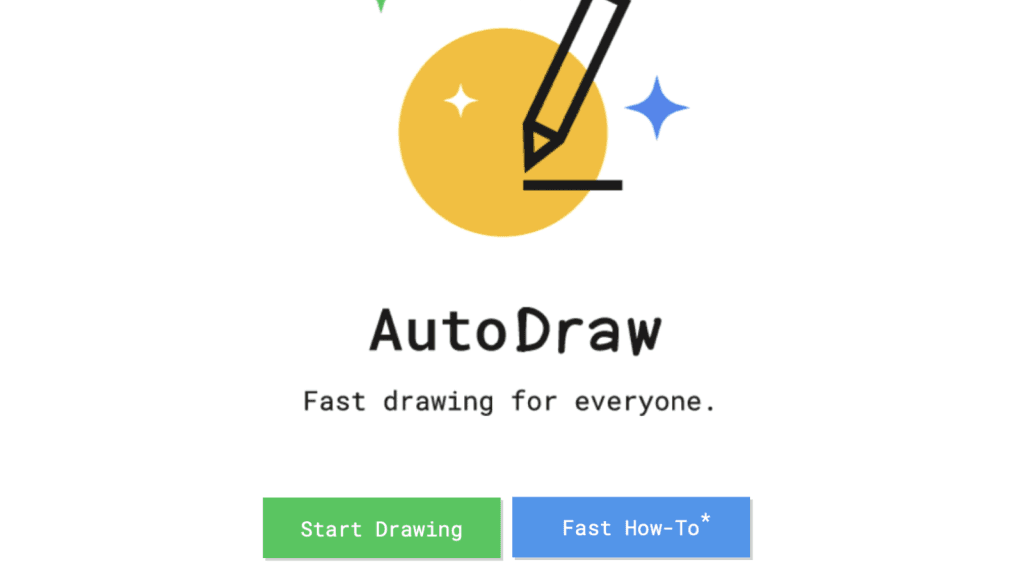
AutoDraw by Google turns anyone into a professional illustrator!
Simply starting draw whatever your want - as badly as you want and AutoDraw will create an amazing selection of illustrations for you to choose from!
It's like magic and it uses Google's amazing AI. Completely free with no logins and you can download your illustrations as .PNG files for your websites or apps.
Builder.io - Free AI-Powered Figma to code Figma plugin
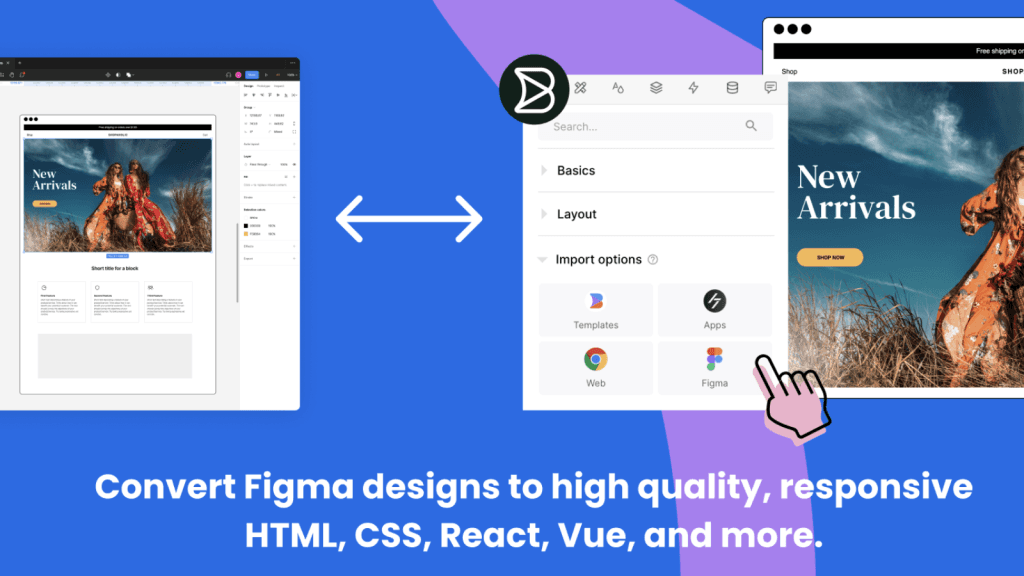
Teach Figma how to speak code: generate designs with AI, convert designs to code, import from web. Use AI to generate clean, responsive code from Figma designs in real-time.
Here's why it's good for designers looking to turn Figma files into code:
No setup: No need to use auto layout or do anything special to your design files before you turn them into code.
Automatically responsive: Generated code is automatically responsive, even when your designs don’t use auto layout
Leverage existing components: Map Figma components to code components to reuse existing components during code generation.
Conclusion
Ready to revolutionize your design process? Embrace the power of AI and take your creativity to new heights with these fantastic AI design tools.
Whether you're a solo artist or part of a design team, these tools will become your trusted companions in your creative journey.
Give them a try today! Don't forget the rest of our free resources for digital product designers here.





