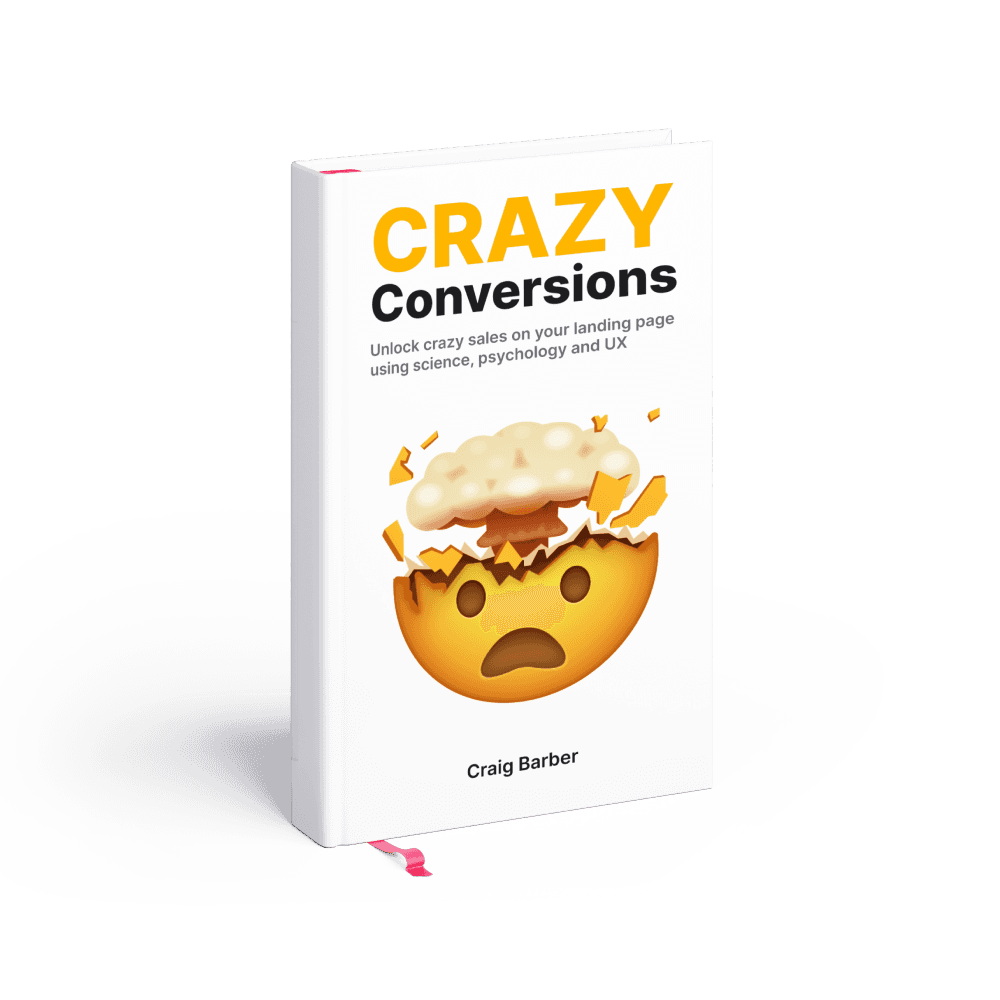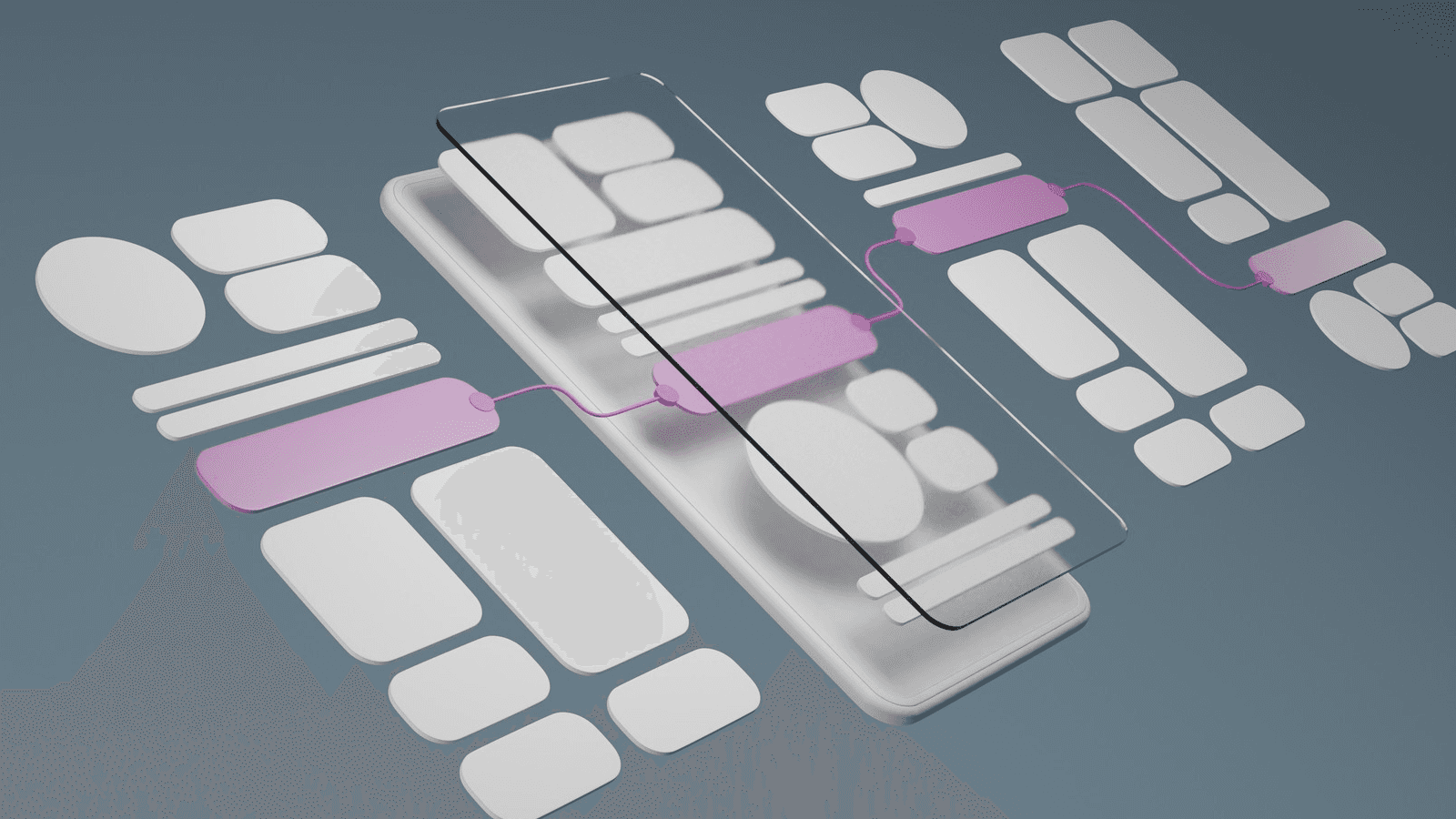Accessibility: The Ultimate Guide for Digital Product Designers
Discover why accessibility is a crucial element in enhancing user experiences
In today’s digital age, technology plays an increasingly central role in our lives.
From websites to mobile apps and everything in between, digital products have become indispensable.
But what happens when these products exclude individuals with disabilities?
This is where accessibility steps in.
Accessibility is the principle of designing digital products that are usable and inclusive for everyone, regardless of their abilities.
In this blog post, we’ll delve into what accessibility entails and explore inspiring examples of how it is being implemented in digital product design.
We’ll also list some great tools and resources to help you level up your accessibility game.
Let’s begin!
What is Accessibility in Digital Product Design?

Accessibility encompasses a wide range of considerations to ensure that individuals with disabilities can access and interact with digital products.
It involves designing for people with visual, auditory, physical, and cognitive impairments, as well as those with temporary disabilities or situational limitations.
By removing barriers and providing alternative ways of interacting, accessibility aims to level the playing field and offer an inclusive user experience.
Video Explainer for Accessability:
Screen readers are software programs that read aloud the content on a computer screen.
Digital product designers implement screen reader compatibility by providing alternative text for images, using proper heading structures for easy navigation, and ensuring form elements are labeled correctly.
This enables visually impaired users to access and understand the information presented.
Keyboard Navigation

Some individuals have motor impairments that make using a mouse difficult or impossible.
Designers address this by ensuring that digital products can be navigated entirely using a keyboard.
This includes using appropriate focus indicators, logical tab order, and keyboard shortcuts, allowing users to interact with the product seamlessly.
Color Contrast
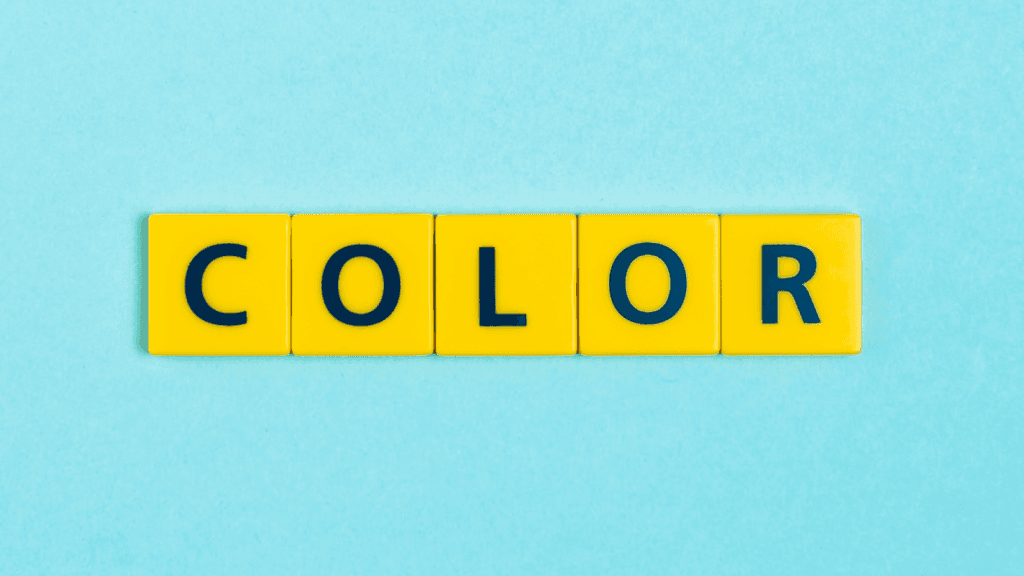
Consider the importance of color contrast for users with visual impairments or color blindness.
By utilizing sufficient color contrast between text and background elements, designers make content more readable and accessible.
This simple adjustment improves legibility and ensures that information is not lost due to color alone.
Closed Captions and Transcripts
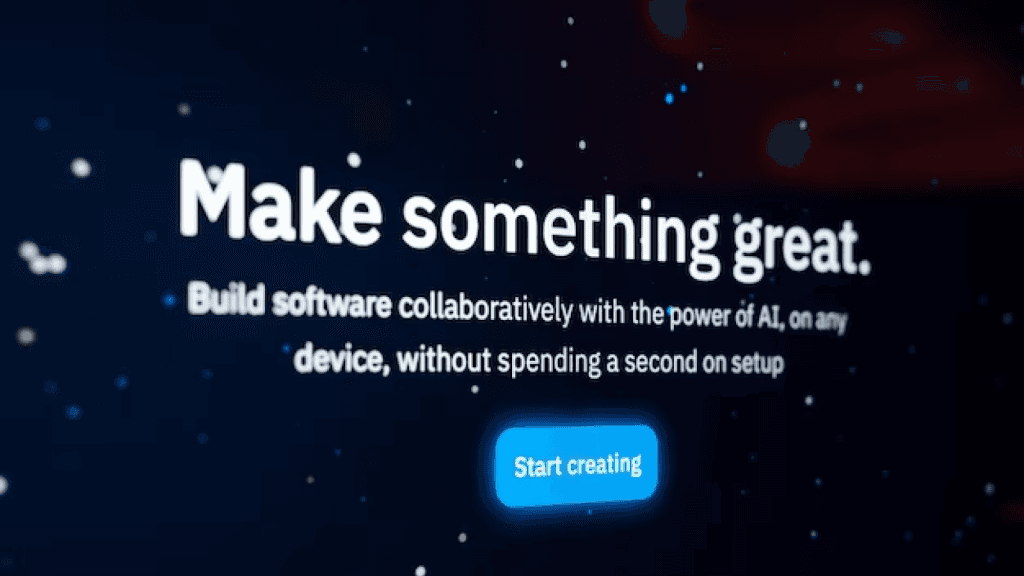
Videos and audio content are an integral part of many digital products.
By providing closed captions and transcripts, designers ensure that individuals who are deaf or hard of hearing can still access the information conveyed in the multimedia format.
This inclusionary measure allows for equal participation and engagement.
Responsive Design

Accessibility also extends to ensuring that digital products are responsive and adaptable across various devices and screen sizes.
By employing responsive design techniques, designers ensure that the product’s content and functionality are accessible to users regardless of the device they are using, be it a desktop computer, smartphone, or tablet.
The Impact of Accessibility

Embracing accessibility in digital product design has a profound impact on individuals’ lives.
It fosters inclusivity, empowers those with disabilities, and enhances user experiences for everyone.
When we prioritise accessibility, we create a more equitable digital landscape that benefits society as a whole.
Accessibility Tools and Resources

Wave
Wave is a popular accessibility evaluation tool that scans web pages for potential accessibility issues. It provides detailed reports and highlights errors and warnings, making it easier to identify and fix accessibility problems.
Axe
Axe is an open-source accessibility testing toolkit that helps developers and designers identify and resolve common accessibility issues. It integrates with various development tools and offers automated testing, detailed reporting, and code samples for fixing issues.
Lighthouse
Lighthouse is a built-in accessibility auditing tool in Google Chrome’s DevTools. It performs comprehensive audits of web pages, checking for accessibility, performance, and other best practices. It generates reports with actionable recommendations to improve website accessibility.
WebAIM Color Contrast Checker
Color contrast is an essential aspect of web accessibility. The WebAIM Color Contrast Checker helps you test the contrast ratios between foreground and background colors, ensuring readability for people with visual impairments.
It provides pass/fail results and suggests alternative color combinations.
A11y
A11y is a comprehensive accessibility auditing and monitoring tool that scans websites for accessibility issues. It offers automated testing, detailed reports, and real-time monitoring of accessibility compliance.
Accessible Name and Description Computation (Accname) Specification
Accname is not a tool per se, but a specification that outlines algorithms for generating accessible names and descriptions for web content. It is crucial for providing appropriate information to assistive technologies.
Understanding and implementing the Accname specification is essential for web designers and developers.
Frequently Asked Questions about Accessibility in Digital Product Design:

What is accessibility in digital product design?
Accessibility refers to the practice of designing and developing digital products, such as websites, mobile apps, and software, that can be used by people with disabilities. It involves creating inclusive designs that provide equal access and usability to individuals with various impairments, such as visual, hearing, cognitive, or motor disabilities.
Why is accessibility important in digital product design?
Accessibility is crucial because it ensures that everyone, regardless of their abilities, can access and use digital products effectively. It promotes inclusivity, equal opportunities, and removes barriers for people with disabilities, enabling them to participate fully in the digital world. Moreover, accessibility benefits not only individuals with disabilities but also a wider audience, including older adults, those with temporary impairments, and people in diverse environments.
How can I make my digital products accessible?
Making digital products accessible involves various considerations, including:
Use semantic and well-structured HTML: Ensure that your website or app is built using proper HTML tags and elements, allowing assistive technologies to understand the content accurately.
Provide alternative text for images: Add descriptive alt text to images, making them accessible to people who cannot see them. This text should convey the meaning and purpose of the image.
Ensure proper color contrast: Use color combinations that provide sufficient contrast between text and background, ensuring readability for individuals with visual impairments.
Implement keyboard accessibility: Ensure that all functionality within your product can be accessed and operated using only a keyboard. This is vital for individuals who rely on keyboard navigation or assistive devices.
Provide captions and transcripts for multimedia: Include captions or transcripts for videos and audio content, enabling people with hearing impairments to access the information.
Design with clear and consistent navigation: Create a logical and intuitive navigation structure that helps users easily find and understand the content.
How can I test the accessibility of my digital products?
There are several ways to test the accessibility of your digital products:
Conduct automated accessibility tests: Utilize automated tools and validators to identify common accessibility issues. While they can catch many issues, manual testing is also essential.
Perform manual testing: Test your product using assistive technologies such as screen readers, magnifiers, or voice recognition software. This hands-on approach can help uncover accessibility barriers that automated tools may miss.
Involve real users: Engage individuals with disabilities to test your product and provide feedback. Their firsthand experience and insights can be invaluable in identifying usability and accessibility challenges.
Are there any accessibility guidelines or standards I should follow?
Yes, there are several accessibility guidelines and standards that you should be familiar with, including:
Web Content Accessibility Guidelines (WCAG): This set of guidelines, developed by the World Wide Web Consortium (W3C), provides recommendations for creating accessible web content. WCAG 2.1 is the current version and is widely recognized and adopted globally.
Section 508: In the United States, Section 508 of the Rehabilitation Act outlines accessibility requirements for federal agencies and organizations that receive federal funding.
Accessibility for Ontarians with Disabilities Act (AODA): AODA sets accessibility standards for organizations operating in Ontario, Canada, with the goal of making the province fully accessible by 2025.
It’s important to stay up-to-date with the latest accessibility standards and guidelines as they evolve to ensure that your digital products meet the necessary accessibility requirements.
Remember, designing for accessibility is an ongoing process that requires continuous learning, empathy, and user-centered design practices.
By prioritizing accessibility, you can create digital products that are inclusive and provide a positive user experience for all.
Conclusion
Accessibility is not a mere checkbox item in the design process—it’s a fundamental aspect of creating digital products that truly make a difference.
By incorporating accessibility principles into our design practices, we can bridge the gap between exclusion and inclusion, ensuring that everyone, regardless of ability, can engage with and benefit from our digital creations.
Let’s embrace accessibility and pave the way for a more inclusive future.
Boost sales in 30 days or your money back
Introducing Crazy Conversions, the powerful playbook helping founders unlock sales on their landing page
Boost my sales now $29

5/5 stars on Gumroad