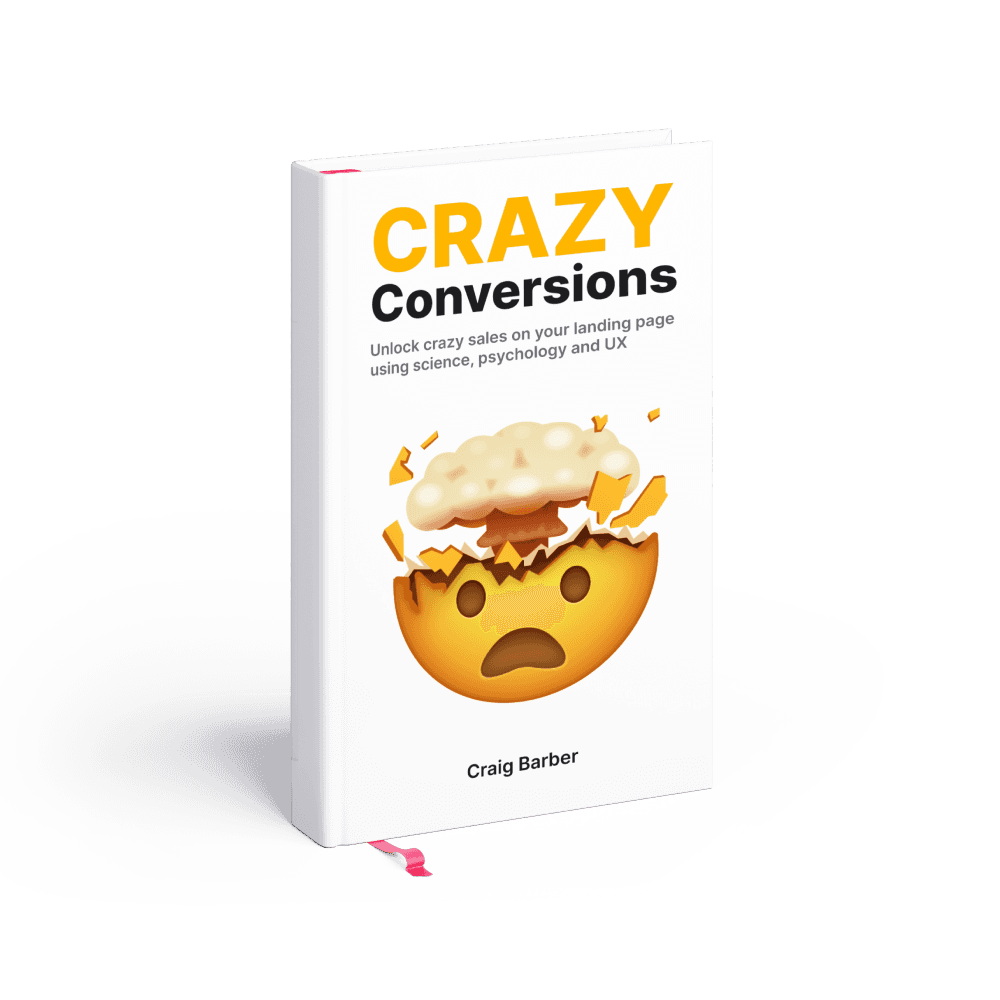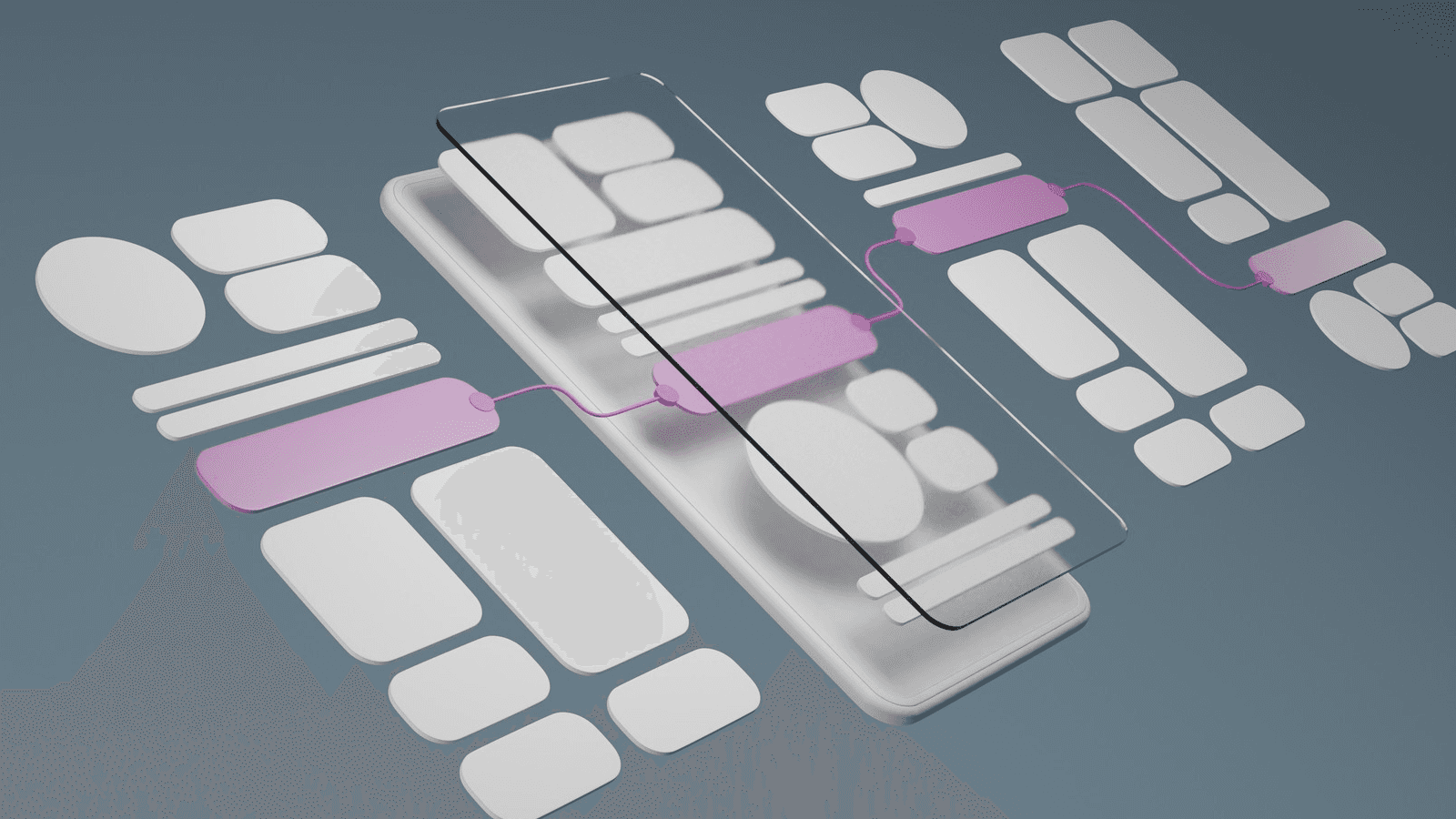Usability Testing: The Ultimate Guide for UX Designers
Boost user engagement and satisfaction with our comprehensive guide to usability testing
Welcome, UX designers, to the world of usability testing.
In this blog post, we'll take you on a journey to demystify usability testing, understand its importance, explore some real-life examples, and equip you with the essential tools and methods to conduct successful tests.
We'll also cover some frequently asked questions on the topic.
Let's get to it!
What is Usability Testing?

Usability testing is a user-centered research method aimed at evaluating how well a product or website performs in meeting user needs and expectations.
It involves observing real users as they interact with a design prototype or a live system to identify pain points, usability issues, and areas for improvement.
Usabilty testing explainer video:
Why Do We Do Usability Testing?

The primary goal of usability testing is to ensure a delightful user experience by addressing usability problems early in the design process.
By testing the design with actual users, we gain valuable insights into their behaviors, thoughts, and emotions, helping us make informed decisions and iterate on the design to create user-friendly products.
Examples of Usability Testing

Website Navigation
Imagine you're testing a travel website. Usability testing would involve observing users as they search for a specific destination, book a flight, or navigate through different sections. This helps uncover difficulties users face in finding information or completing tasks, allowing you to enhance navigation and optimize the user journey.
Mobile App Onboarding
In this scenario, usability testing focuses on the initial user experience when first using a mobile app. By observing users' interactions during onboarding, you can identify any confusion, barriers, or points of frustration. Based on these insights, you can refine the onboarding process and ensure users understand the app's key features and benefits.
E-commerce Checkout Process
Usability testing can shed light on the efficiency of an e-commerce website's checkout process. By observing users as they attempt to make a purchase, you can uncover usability issues such as complex form fields, confusing payment options, or unclear error messages. This feedback helps streamline the checkout process and improve conversion rates.
Tools and Methods for Usability Testing

Remote Testing
Conducting usability tests remotely allows you to reach a broader audience and gather feedback from users in different locations. Tools like UserTesting, Lookback, or Zoom can facilitate remote sessions by capturing screen recordings and user interactions while providing a platform for real-time communication.
Think-Aloud Protocol
This method involves asking users to verbalize their thoughts and actions as they navigate through the design. By listening to their reasoning, struggles, and suggestions, you gain insights into their mental models and uncover potential usability issues.
Heatmaps and Analytics
Heatmap tools like Hotjar or Crazy Egg provide visual representations of user interactions, highlighting areas of high engagement or drop-offs. Combining heatmaps with website analytics helps you understand user behavior patterns, identify usability bottlenecks, and optimize design elements for better conversions.
Explainer video with usability testing techniques and examples:
Frequently Asked Questions on Usability Testing

What is the difference between usability testing and user testing?
Usability testing and user testing are often used interchangeably, but usability testing specifically focuses on evaluating the ease of use and user-friendliness of a product or website.
User testing is a broader term that encompasses various research methods, including usability testing, to understand user behavior, preferences, and needs.
When should I conduct usability testing during the design process?
It's best to conduct usability testing throughout the design process, starting as early as possible. Early-stage testing helps identify major usability issues and provides insights to inform design decisions. Additional rounds of testing can be conducted after implementing design changes to ensure improvements and validate the effectiveness of the changes.
How many participants do I need for usability testing?
The number of participants for usability testing depends on your goals and resources. Generally, conducting tests with 5 to 8 participants uncovers the majority of usability issues. However, it's important to note that more participants may be needed for diverse user groups or complex systems.
What are some common usability issues to look for during testing?
Usability issues can vary, but common ones include confusing navigation, unclear labels or instructions, slow loading times, broken links or buttons, complex forms, and difficulty in understanding error messages. Additionally, look out for areas where users struggle to complete tasks or express frustration.
How can I ensure the validity and reliability of usability testing results?
To ensure validity, carefully define your research objectives and select appropriate tasks and scenarios. It's also essential to recruit representative users who match your target audience. Reliability can be enhanced by having a standardized testing process, using consistent metrics, and documenting observations and findings thoroughly.
Can I conduct usability testing remotely?
Absolutely! Remote usability testing has gained popularity and offers advantages such as reaching a wider audience, cost-effectiveness, and convenience. With the help of various remote testing tools and platforms, you can conduct tests online, capture screen recordings, and remotely observe participants' interactions.
What are some qualitative and quantitative metrics used in usability testing?
Qualitative metrics include subjective feedback from users, think-aloud protocols, and observations. Quantitative metrics involve measuring task completion rates, time on task, error rates, and satisfaction ratings using standardized questionnaires such as the System Usability Scale (SUS) or the Net Promoter Score (NPS).
How can I prioritize usability issues discovered during testing?
Prioritization can be based on the severity and impact of the issues on user experience. High-priority issues are those that significantly hinder user goals or cause frustration. Consider factors like frequency of occurrence, number of users affected, and potential business impact when prioritizing and planning improvements.
How do I communicate usability testing results effectively?
Present your findings in a clear and concise manner. Use a combination of visuals, such as graphs, charts, and video clips, to support your observations. Summarize key insights, prioritize issues, and provide actionable recommendations for improvement. Visualizing before and after scenarios can be impactful for stakeholders.
Can usability testing be done on a tight budget?
Usability testing can be adapted to fit different budgets. If resources are limited, consider conducting guerrilla testing, where you test with a smaller number of participants in informal settings like coffee shops. Remote testing tools can also be cost-effective alternatives. Remember, any testing is better than no testing, so start small and gradually expand as resources allow.
Conclusion
Usability testing is a crucial component of the UX designer's toolkit.
By putting real users at the center of your design process, you can uncover hidden usability problems, enhance user satisfaction, and create exceptional user experiences.
Remember to choose the right tools and methods that align with your project goals and leverage the power of usability testing to create products that users will love.
Happy testing!
Boost sales in 30 days or your money back
Introducing Crazy Conversions, the powerful playbook helping founders unlock sales on their landing page
Boost my sales now $29

5/5 stars on Gumroad